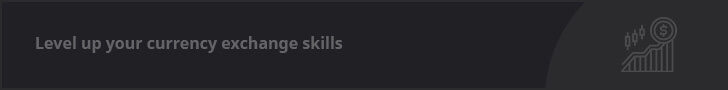How to Use Amazon Posts to Gain Brand Visibility
Imagine a platform like Instagram only for showcasing brands and products embedded within the Amazon shopping experience. That’s what Amazon Posts is!
It’s a free program available to brand-registered sellers on Amazon, allowing them to create engaging image-based content, share their brand story, and connect with potential customers. Where feasible, the posts can contain product lifestyle photos, product close-ups, and even behind-the-scenes glimpses of product manufacturing. Sellers can highlight their brand’s values, build a following of interested consumers, and ultimately encourage them to purchase.
Since brand visibility is a critical factor that can significantly impact a seller’s success, posts have surfaced as an effective medium to enhance brand presence in this highly competitive marketplace. This comprehensive guide will delve into the intricacies of using Amazon Posts effectively in 2024 and the best practices for Amazon Posts management to elevate your brand’s presence and drive engagement and sales.
Who is eligible to use Amazon Posts?
Amazon Posts are currently only available to a specific group of sellers:
- Sellers with a Vendor Central account or professional sellers enrolled in the Amazon brand registry are eligible to have a brand profile on Amazon. In both cases, you must have an Amazon store before signing up for Amazon Posts.
- Sellers located in the United States can access posts as of now. This feature is only available to sellers in some countries.
Once you meet the eligibility requirements, you can create a brand profile and use Amazon Posts to develop and share image-based content about your brand and products.
Here are some additional guidelines about how to use Amazon Posts:
- You cannot use Amazon Posts to promote products that you do not own or are not authorised to resell or distribute.
- Your post’s content must suit a general audience and comply with Amazon’s content guidelines.
- Amazon Posts must also follow Amazon Ads Guidelines and Acceptance policies.
What does an Amazon post look like?

An Amazon post has five major components, as depicted in this image.
A → Profile banner – This shows the name and logo of the brand creating the post. It helps identify who the post is from.
B → Custom product image – Brands can include their photos here to show off product features or convey their brand story. The images help tell the post’s story.
C → “Show Product” icon – Clicking this will toggle the product card on/off. The product card displays price, rating, Prime eligibility, etc. It gives quick info about the featured product.
D → Caption – Brands can use the caption to highlight product features, express their branding, and include a call-to-action. The caption conveys the post’s central message.
E → Category tags – Amazon automatically tags the post with relevant product categories. Tapping a tag shows other posts in that category. The tags help connect the post with related content.
Where do Amazon Posts appear?
Amazon Posts can be discovered in several key locations throughout the Amazon mobile app and mobile web experience:
- Brand feed: This is your dedicated space, similar to an Instagram feed, showcasing all your brand’s posts. Customers can access it by clicking your brand logo on a product detail page or searching for your brand directly.
- Product listing carousel: When browsing a specific product page, you might encounter a carousel of relevant posts from that brand nestled above the “Customer Questions” section. This placement creates a prime opportunity to capture attention and entice shoppers with engaging visuals and product highlights while browsing your product. This is also a great way to upsell or cross-sell related products.
- Related brands feed: If a customer taps on a post within the product page carousel, they’ll be directed to a “Related Brands Feed” featuring additional posts from your brand alongside those from other relevant brands. This opens doors for cross-promotion and the discovery of other related products from your catalogue.
- Category-based feed: Amazon assigns relevant category tags to individual posts. Suppose a customer is browsing a particular category. In that case, they might see a feed of posts tagged with that category, potentially including yours, even if they’re not directly related to the specific product they’re viewing. This broadens your product’s presence on the platform and helps attract customers.
Additionally, if a customer chooses to follow your brand, your latest posts will show up in their personal “Follow” timeline alongside updates from other brands and individuals they follow. This fosters brand loyalty and encourages repeat engagement.
Why you should use Amazon Posts to promote your products

Amazon Posts offers several benefits to brands and sellers looking to enhance their presence and engage with customers on the platform. Here are some key advantages:
Reach a vast, targeted audience group
With over 310 million monthly active users, Amazon offers a massive potential audience for your content. And because posts primarily appear in the mobile app and browser, you’re already reaching people with a shopping mindset.
Traditionally, visibility on e-commerce platforms relies heavily on product listings, reviews, and advertising. Amazon Posts offer a new way for brands to stand out by creating visually appealing and engaging content that appears in a dedicated feed. This can be especially effective in crowded product categories where differentiation is crucial. Users may come across new products or brands while scrolling through the Amazon Posts feed, leading to increased business exposure.
Get free exposure
Unlike traditional Amazon ads, posts are entirely free to create and share. The availability of Amazon Posts as a free service makes it accessible to businesses of different sizes, including smaller sellers with limited marketing budgets. Such democratisation of marketing tools allows various brands to compete on a level playing field in enhancing their visibility and engaging with customers. This will enable you to experiment with different content formats and strategies without financial risk.
Since Amazon Posts are a cost-effective option, brands can use them strategically alongside other paid advertising options on the platform. This allows businesses to optimise their marketing strategy, allocating resources based on their specific goals and priorities.
Enhance brand awareness through storytelling.
Amazon Posts enable brands to go beyond the functional aspects of their products and create captivating visuals and narratives. Through curated content, businesses can convey the story behind their brand, the values they uphold, and the journey of their products. Brands can use Amazon Posts to highlight their unique selling propositions. Whether it’s the quality of materials, ethical practices, or innovative features, Amazon Posts provide a platform for brands to showcase what sets them apart from competitors. This is particularly valuable in competitive product categories.
Additionally, brands can contribute to a more immersive shopping experience by incorporating storytelling elements into Amazon Posts. Customers are not just purchasing a product but buying into a brand’s narrative and values. This can lead to a more positive brand perception, potentially influencing purchase decisions.
Boost product discoverability
The additional advertising channel provided by Amazon Posts encourages the discovery of products in a more casual and visually driven manner. It goes beyond just keywords and category listings. Posts appear in various locations across the platform, including related product feeds and search results (beta), increasing potential customers’ chances of organically finding your products. Users may come across new products or brands while scrolling through the Amazon Posts feed, leading to increased business exposure.
Drive traffic to product pages.

One of the key features of Amazon Posts is the ability to include direct links to specific product detail pages. Brands can strategically insert these links within their content, guiding interested customers directly to detailed information about the promoted product. This is a powerful call to action that streamlines the customer journey. Additionally, by including links to relevant product detail pages, brands can drive traffic to products associated with a particular marketing initiative, maximising the impact of their promotional efforts.
Customers can easily navigate from the Amazon posts feed to the product detail page with just a click. This convenience is essential in reducing the steps between product discovery and potential conversion, thereby improving the overall user experience.
Create more effective ad campaigns.
Brands can enhance their marketing strategy by integrating Amazon Posts with sponsored brand ad campaigns. Sponsored brands are paid advertising features on Amazon that allow brands to promote multiple products, create custom headlines, and direct shoppers to a custom landing page. By combining sponsored brands with Amazon Posts, businesses can create a more comprehensive and cohesive marketing approach that includes organic and paid components.
Sponsored brands often appear in prominent positions on Amazon search results pages, helping brands increase their visibility among users actively searching for related products. By integrating Amazon Posts with sponsored brands, businesses can extend their reach further, capturing users’ attention to search and explore content within the Amazon Posts feed.
Build a following and community.
Amazon Posts encourage two-way communication between sellers and customers. Customers can interact with posts by clicking through to product pages, asking questions, or leaving comments. This direct engagement gives sellers valuable insights into customer preferences, concerns, and feedback, fostering a sense of community around the brand.
The visual nature of Amazon Posts fosters a more engaging and immersive experience for customers. Through images and concise captions, brands can effectively communicate product features and elevate customer engagement.
Moreover, Amazon allows brands to have a dedicated profile where customers can follow them. By encouraging customers to follow your brand’s feed, you ensure your content appears in their personalised Amazon feed. This is a valuable way to stay visible to your audience and remind them of your brand.
Gain valuable insights
Amazon provides data on the number of views each of your Amazon Posts receives. This metric gives you an idea of how many users have come across your content in their feeds. Analysing views, knowing the number of clicks on your Amazon Posts, and analysing engagement metrics such as likes, shares, and comments can help you understand the overall effectiveness of your content in capturing user interest.
By analysing user engagement patterns, brands can identify trends in the types of content that perform well. For example, posts featuring behind-the-scenes content or product tutorials receive higher engagement. Understanding these trends helps you tailor your content strategy to meet your audience’s preferences. Furthermore, insights into user engagement allow you to optimise your content for better performance. If specific posts consistently receive more likes or comments, you can prioritise creating similar content to maintain high engagement levels and build a stronger connection with your audience.
Benefit from seasonal campaigns
Amazon Posts provides sellers a valuable opportunity to leverage seasonal campaigns in their marketing strategy. Seasonal campaigns capitalise on critical events, holidays, or trends, allowing brands to create timely and relevant content that resonates with the preferences and interests of their target audience. By aligning Amazon Posts with specific seasons or occasions, sellers can dynamically showcase products tailored to seasonal demand. For example, during holidays, brands can craft posts highlighting festive-themed collections, providing seasonal decorating tips, or offering limited-time promotions.
This strategic use of seasonal content enhances a brand’s visibility, capturing customers’ attention and actively seeking products associated with the particular season. This heightened visibility can increase sales, as customers are more likely to engage with and purchase brands that align with the current season or occasion.
Additionally, seasonal campaigns contribute to fostering a sense of excitement and anticipation, encouraging customer engagement and brand loyalty.
Stand out from the competition.
While still relatively new, Amazon Posts offers a fresh approach to product promotion. By utilising this feature effectively, you can differentiate yourself from competitors who rely solely on traditional marketing and advertising methods on Amazon.
Visually appealing and engaging content sets your brand apart in the crowded marketplace, capturing the attention of potential customers scrolling through the Amazon Posts feed. But, the trick lies in creating an appropriate strategy to utilise this medium, which demands expert intervention. However, you can partner with an Amazon Posts management agency to make more impactful posts and drive higher sales for your brand.
Best practices for Amazon posts management and creation

Creating compelling Amazon Posts to enhance brand visibility involves a strategic approach that combines visual appeal, informative content, and effective optimisation. Here are some of the best practices for creating Amazon Posts to gain brand visibility:
- Set up your Amazon posts profile
a. Use a high-quality logo
– Choose a logo that represents your brand effectively.
– Ensure it is easily recognisable, even in smaller sizes.
– The logo should embody your brand’s values and personality.
b. Select an attention-grabbing cover image
– Capture attention using vibrant colours, relevant visuals, or product images.
– The cover image should complement your logo and create a visually appealing profile.
c. Craft a concise brand description
– Craft a short, impactful brand description introducing your business to potential customers.
– Highlight critical features of your products, unique selling points, or your brand’s mission.
– Keep it concise and easily scannable, making it easy for users to grasp your brand identity.
- Align content with brand identity
a. Maintain visual consistency
– Use a similar colour palette, fonts, and style to reinforce your brand’s visual identity.
– This consistency helps with instant brand recognition.
b. Develop a consistent tone of voice
– Whether your brand is casual, formal, humorous, or informative, ensure this tone is reflected in all your posts.
– Consistency in communication helps build a solid and recognisable brand image.
– Ensure that every post contributes to building a cohesive brand image.
- Optimise Amazon Posts for maximum visibility.
a. Feature products strategically
– Highlight best-selling or new products
– Identify and feature products that are either best-sellers or newly launched.
– Showcase these products prominently in your Amazon posts to draw attention
b. Utilise trending hashtags
– Research and identify relevant hashtags
– Stay updated with the latest trends and identify relevant hashtags within your niche.
– Incorporate these trending hashtags into your posts to increase discoverability among users interested in similar products.
c. Engage with multimedia content
– Multimedia content is more likely to stand out in a crowded feed, providing a more immersive shopping experience.
– Capture your audience’s attention by using high-resolution images and engaging videos.
– Showcase the product’s features, benefits, and possible usage scenarios.
-Create interactive content such as 360-degree views, product demos, or user-generated content.
d. Post frequently and consistently
– Maintain a regular posting schedule
– Develop and adhere to a consistent posting schedule to engage your audience.
– Regular updates ensure that your brand remains visible in users’ feeds, increasing the chances of building brand recognition.
- Leverage Amazon post-analytics
a. Track key metrics
– Use Amazon’s analytics tools to monitor essential metrics like views, clicks, and engagement rates for your posts.
– Understand how your audience interacts with your content, which can provide valuable insights into the effectiveness of your posts.
b. Audience demographics
– Analyze demographic data, if available, such as your audience’s age, location, and interests.
– This information can help you tailor your content better to meet the preferences and needs of your target audience.
c. Identify popular products
– Identify which products receive the most attention and engagement.
– Recognize patterns in the type of content that performs well, such as product features, lifestyle shots, or user-generated content.
- Make implementations based on metrics insights.
a. Refine content strategy
– Use the insights gained from analytics to refine your content strategy.
– Identify successful elements in high-performing posts and replicate them in future content.
– Understand what resonates with your audience and adjust your approach accordingly.
– Implement changes based on user feedback and behaviour to enhance the effectiveness of your Amazon Posts over time.
b. Conduct A/B testing
– Create variations of your posts to understand what elements contribute to better performance.
– Experiment with different visuals, captions, or posting times and use analytics to determine which variations yield the best results.
c. Adapt to peak activity times
– Identify the peak activity times of your target audience on Amazon.
– Schedule your posts during these times to maximise visibility and engagement.
- Collaborate with influencers
-Identify influencers in your niche or thought leaders in your industry who align with your brand and target audience.
– Collaborate with influencers to create Amazon Posts featuring your products, leveraging their reach and credibility.
- Cross-promote on social media
– Cross-promote your Amazon Posts on your brand’s social media channels.
– Share snippets, behind-the-scenes content, or exclusive promotions to encourage your social media followers to engage with your brand on Amazon.
– Utilise social media’s shareability to amplify the reach of your Amazon Posts.
– Encourage followers to share your posts, expanding the visibility of your brand and products to a broader audience.
Additional tips:
-It helps your brand image if you respond to comments and engage with users to build a community around your brand.
-Check out the “Discover” section within Amazon Posts for inspiration and see how other brands use the platform to their advantage.
How to create your first Amazon post

Creating your first Amazon Post is a straightforward process. Here’s a step-by-step guide to help you make your first Amazon post:
Step 1: Access Amazon Seller Central
- In Seller Central, navigate to the “Advertising” tab.
- Find and click on “Amazon Posts” in the drop-down menu.
Step 2: Start creating your post
- Once in the Amazon Posts dashboard, click the “Create Post” button.
- Choose the product you want to feature in your post from your catalogue.
- Upload high-quality images or videos showcasing your product.
- Write a compelling caption that describes the product, its features, and any promotions or special offers.
- Choose a layout for your post (single image or carousel).
- Consider using lifestyle images or product demonstrations to make your post more engaging.
Step 3: Add tags and details
- Include relevant tags to improve the discoverability of your post.
- Tags can be related to product attributes, use cases, or trending keywords.
- Fill in additional details like the brand name, product title, and any promotions or discounts.
Step 4: Preview and submit
- Before submitting, preview your post to ensure it looks appealing and provides the necessary information.
- Click the “Submit” button to publish your post on the Amazon Posts feed.
Step 4: Monitor performance
Once your post is live, regularly check the performance metrics in the Amazon Posts dashboard, such as views, clicks, and engagement.
Make Amazon Posts a gateway to increased brand visibility
Amazon Posts has opened a captivating chapter in the story of brand building on the world’s largest marketplace. It’s about driving sales and crafting engaging narratives, forging deeper connections, and leaving a lasting impression on shoppers.
By embracing the power of visual storytelling and strategic content creation, you can elevate your brand beyond the static product listing and into the dynamic realm of community and discovery. However, if you do not have enough resources and time to post consistently on Amazon, opting for Amazon Post management services is a viable option. These service providers are proficient in managing Amazon Posts, while you can focus on your core sales strategies.
Remember, success doesn’t lie solely in individual posts. Regularly analysing insights and performance metrics allows brands to engage in continuous improvement. Brands that actively refine and optimise their content strategies based on data are more likely to outpace competitors who may be less attentive to the evolving dynamics of the e-commerce environment.
Author Bio: Jessica Campbell is an eCommerce consultant and content strategist. She has published over 2000 articles & informative write-ups about eCommerce & Amazon marketplace solutions covering Amazon listing optimisation, Amazon PPC management services, Amazon SEO & marketing, Amazon store setup, and Amazon product description writing services. Her well-researched and valuable write-ups have helped thousands of businesses uncover rich insights, strengthen their business processes, and stay afloat amidst the rising competition.