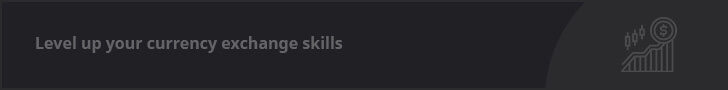Harnessing the power of AI is a game-changer for video makers, and that means YouTubers too. Using AI in video can be a more efficient use of your time, and help you to be more creative, so in this article, we’ll take a look at 10 of the best video editing software for YouTube that uses AI!
10 Best AI YouTube Video Editor & Maker Software for 2024
1. Wondershare Filmora – AI YouTube Video Maker



| Main benefit: User-Friendly Editing | Price: Starts from $29.99 per quarter |
Filmora strikes a balance between affordability and ease-of-use, making it an excellent choice for beginners and seasoned creators alike. With AI-driven features like a thumbnail editor, it’s perfect for YouTubers. It also has snazzy new AI features like text-based editing, copilot editing, smart masking and even a music generator.
Pros:
- User-friendly interface.
- Tons of AI features for quick and easy editing and creation.
Cons:
- Some advanced features may be lacking for professionals.
- Tiered cost structure (though the perpetual plan is reasonable).
2. Lumen5 – AI for YouTubers



| Main benefit: Automated Video Creation | Price: Starts from $19 per month (billed annually) |
Lumen5 takes a unique approach, focusing on AI-driven video creation rather than traditional editing.
‘Lumen5 combines powerful AI with a simple drag-and-drop interface to help you create professional video content in minutes.’ – Lumen5
It can turn text, blog posts, and even Zoom recordings, into engaging video. It prides itself on its drag and drop features, meaning it’s really easy to use, even for total beginners.
Pros:
- Automated video creation.
- AI summarisation – great for YouTube videos.
- Drag and drop interface.
Cons:
- Limited manual control over the editing process.
- No totally ‘pro’ editing features.
3. InVideo – AI YouTube Video Maker



| Main benefit: Online Video Editing | Price: Free trial and then from $20 per month (billed annually) |
InVideo lets you create and edit videos directly from your web browser. With intelligent features like text-to-speech, automated voice-overs, and seamless scene transitions, InVideo is an excellent choice for people who might lack in video skills, but have ideas they want to bring to life through engaging video. Just type in your prompt, choose instructions like a target audience, and tweak your video with simple commands.
Pros:
- Online video editing with AI capabilities.
- Intelligent text-to-speech for voice-overs.
- Automated scene transitions for smooth editing.
Cons:
- Requires a stable internet connection.
- Pretty much everything is automated which makes it hard to adjust manually.
4. CyberLink PowerDirector – AI Video Editor for YouTube



| Main benefit: Consumer-Friendly Editing | Price: Starts from $4.33 a month (billed annually) |
PowerDirector by CyberLink, has incorporated a ton of AI features to enhance its accessibility. These include: background removal, body effects, object detection, sky replacement and much more. One AI tool that will really appeal to YouTube video makers is the AI motion tracking, where you can add text, graphics, and effects that follow objects – all with automation.
Pros:
- Motion tracking for dynamic video elements.
- AI style filters for creative enhancements.
- Automatic cut detection for efficient editing.
Cons:
- Some advanced features might be limited.
5. DeepBrain – AI YouTube Video Maker



| Main benefits: AI-Enhanced Editing | Price: From $30 per month |
DeepBrain boasts ‘realistic AI avatars, natural text-to-speech, and powerful text-to-video capabilities’. We’ve yet to be entirely convinced by the ‘realistic avatars’ but they’re not bad, and certainly the other AI tools seem advanced, with features like intelligent content analysis, automated cut suggestions, and adaptive transitions.
Pros:
- Advanced AI algorithms for intelligent content analysis.
- Automated cut suggestions for efficient editing.
- Adaptive transitions for a seamless viewing experience.
Cons:
- Limited user base (a con for FAQ problem solving).
- Expensive.
6. Movavi AI Video Suite – AI for YouTubers



| Main benefit: All-in-One AI Editing | Price: Free trial and then from £71.95 per year |
Movavi is an all-in-one solution for AI-driven video editing. You can still use basic editing tools to manually trim, merge, resize and so on, but for automated features, there’s plenty going on with their AI features like motion tracking, background removal, audio de-noiser.
Pros:
- All-in-one solution with solid AI features.
- Basic ‘manual’ editing tools.
Cons:
- Some of the more useful tools are behind the more expensive subscription tier.
7. Wisecut – AI YouTube Video Maker

| Main benefit: Automated video editing | Pricing: Free trial and then from $10 per month (billed annually) |
Wisecut has its eye on intelligent editing assistance, with AI features like automated scene recognition, content-aware cut suggestions, and adaptive transitions. Wisecut is for video makers who are looking for an intuitive editing experience with AI-driven support. One of the tools it’s pushinng hardest is turning longer videos into short, punchy clips, which will be useful for people making video for YouTube Shorts, TikTok, Instagram and so on.
Pros:
- Automated scene recognition for efficient editing.
- Long video to short clip tools
Cons:
- Some advanced features might be a bit of a learning curve compared to the ‘drag and drop’ type.
- Even the priced tiers are quite limited. The ‘pro’ tier caps video at 90 minutes and 5GB.
8. RunwayML – AI Video Editor for YouTube



| Main benefit: Creative AI Integration | Price: Free (with limits) and then from $28 per month. |
‘Realistically and consistently synthesise new videos with nothing but text. It’s like filming something new, without filming anything at all.’ – Runway
Aside from wringing the creativity and joy out of film-making, Runway’s AI features will be useful for those with limited video making capabilities, with tools like expand image, motion brush, and object detection.
Pros:
- Creative AI tools (and plenty of them!) for unique video creation.
- AI style transfer for a little artistic flair.
- Object detection and generative models for innovative edits.
Cons:
- Needs some familiarity with creative AI concepts.
- Quite expensive.
9. Veed AI – AI for YouTubers



| Main benefits: Online Video Editing and Collaboration | Price: Limited free and then from £10 per month (billed annually) |
Veed is a fairly straightforward online platform with AI to help streamline video editing and collaboration. With features like automated subtitle generation, intelligent clip trimming, and collaborative editing tools, Veed is great for content creators who work in teams, or those who just prefer online editing.
Pros:
- Online video editing with collaborative AI features.
- Automated subtitle generation for improved accessibility.
- Intelligent clip trimming for precise editing.
Cons:
- More advanced features are limited to expensive tiers, including collaboration features.
10. KineMaster (for Apple and Android)



| Main benefit: Mobile Video Editing | Price: Free with ads and in-app purchases |
KineMaster is an app, so you can get the power of AI on your mobile devices for video editing – meaning you can create on the go! KineMaster caters to YouTubers who like the flexibility of editing on their mobile devices but who want powerful features like automatic audio sync, smart cuts, and intelligent transitions,
Pros:
- Mobile video editing with robust AI capabilities.
- Automatic audio sync for polished sound.
- Intelligent transitions for seamless editing.
Cons:
- Quite limited compared to desktop software (though that’s to be expected for mobile device apps).
Top Tips for Choosing the Best AI YouTube Video Maker



Choosing the right AI video editor for YouTube can be a game-changer – particularly if you don’t have the time or equipment to do everything from scratch. Here are some things to think about when you’re thinking about AI to make YouTube videos.
1. Identify Your Needs
Before diving in to AI tools for YouTubers, think about what you actually need. Are you a professional who needs advanced features? A beginner looking for user-friendly, drag and drop, or automated options? Knowing this will help narrow down the choices.
2. Budget
While many AI tools for YouTubers offer free versions, these can sometimes be loaded with premium add-ons (we call these freemium), so set a budget and check out options that fit with it. Some software might offer a trial, which is a good way to see if you like something before you commit!
3. Interface and Learning Curve
User-friendliness might be crucial for you. Consider the software’s interface and the learning curve that might come with that. Some tools, like Filmora and Lumen5 are known for being intuitive and easy to use, while others need a bit of existing experience before you can really get going.
4. AI Features
Different AI video editors emphasise various AI-driven features. This could be automated editing suggestions, intelligent scene recognition, or something that actually makes the whole video for you based on a prompt. Choose a software that works with your editing style and enhances your creative process, rather than it being a substitute for it.
5. Platform Compatibility
As most AI tools are so new this isn’t really an issue for most, but do check that your preferred AI video editor is compatible with your operating system or device.
6. Check Export Options and Compatibility



This is similar to the last point but try to be sure that the AI YouTube video editor has export options that are compatible with your preferred video-sharing platform. Again, this shouldn’t be an issue, but it’s best to check video formats, resolutions, and codecs before you get started, rather than be disappointed once you have a finished video!
7. Online Editing Options
If flexibility and collaboration are priorities, you might prefer online editing platforms with AI to make YouTube videos, like InVideo, or Movavi. These tools let you to edit from any device with internet access, which makes working in a team much easier.
8. Community and Support
A strong user community and decent customer support can be really helpful if you have a problem that you need solving quickly. Look for forums, tutorials, and dedicated customer support options to make sure that if a problem crops up, of if you get stuck, you can get some help without waiting ages.
9. Trial Versions and Reviews
We mentioned the advantages of a trial already, but it’s especially important with AI features, as many claim to do similar things but how well they do those, can vary hugely. Read user reviews and testimonials to see how other content creators have got on.
10. Future-Proof Your Choice
When considering an AI video editor for YouTube, consider the software’s potential for growth and updates. You need the flexibility to accommodate your future needs without you out-growing the software’s capability and having to start over with another.
Summary: Choosing the Right AI YouTube Video Editor
There are so many tools with AI to make YouTube videos that it’s hard to know which to choose. Think about our specific needs, preferences, and the type of your content you’re making.
For professionals looking for advanced features away from the usual Premiere Pro or Final Cut Pro options, there are tools like DeepBrain. If user-friendly editing is your priority, Filmora and Lumen5 might be the best choice, both offering decent, intuitive interfaces.
For online editing and collaboration, there’s Invideo, Veed and Movavi to choose from, each with solid AI tools, and for creative AI features, Runway is fast becoming one of the most advanced tools. Finally, if you prefer to edit on the go from a mobile device, you might try KineMaster for Apple or Android.
Envato Elements has plenty of great resources for YouTube video creators, and you can download and use as much as you like for one monthly subscription.



Every month there are free files for you to use, too. So check them out and see if you can grab a bargain!
Conclusion
AI tools to make YouTube videos just keep improving, and the volume of AI YouTube video editors that have come onto the market in the last few years means we have more choices now than ever before. Each AI video editor for YouTube has its strengths and pitfalls, so it’s a case of knowing exactly what you need and balancing things like cost, availability of tools, and ease of use.
About This Page
This page was written by Marie Gardiner. Marie is a writer, author, and photographer. It was edited by Gonzalo Angulo. Gonzalo is an editor, writer and illustrator.